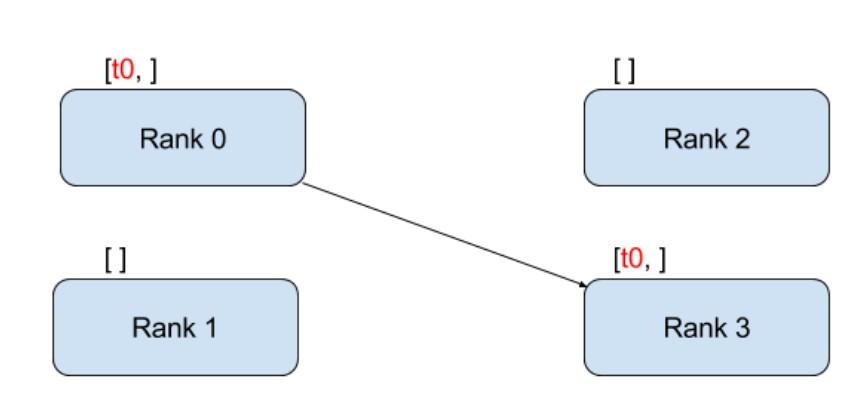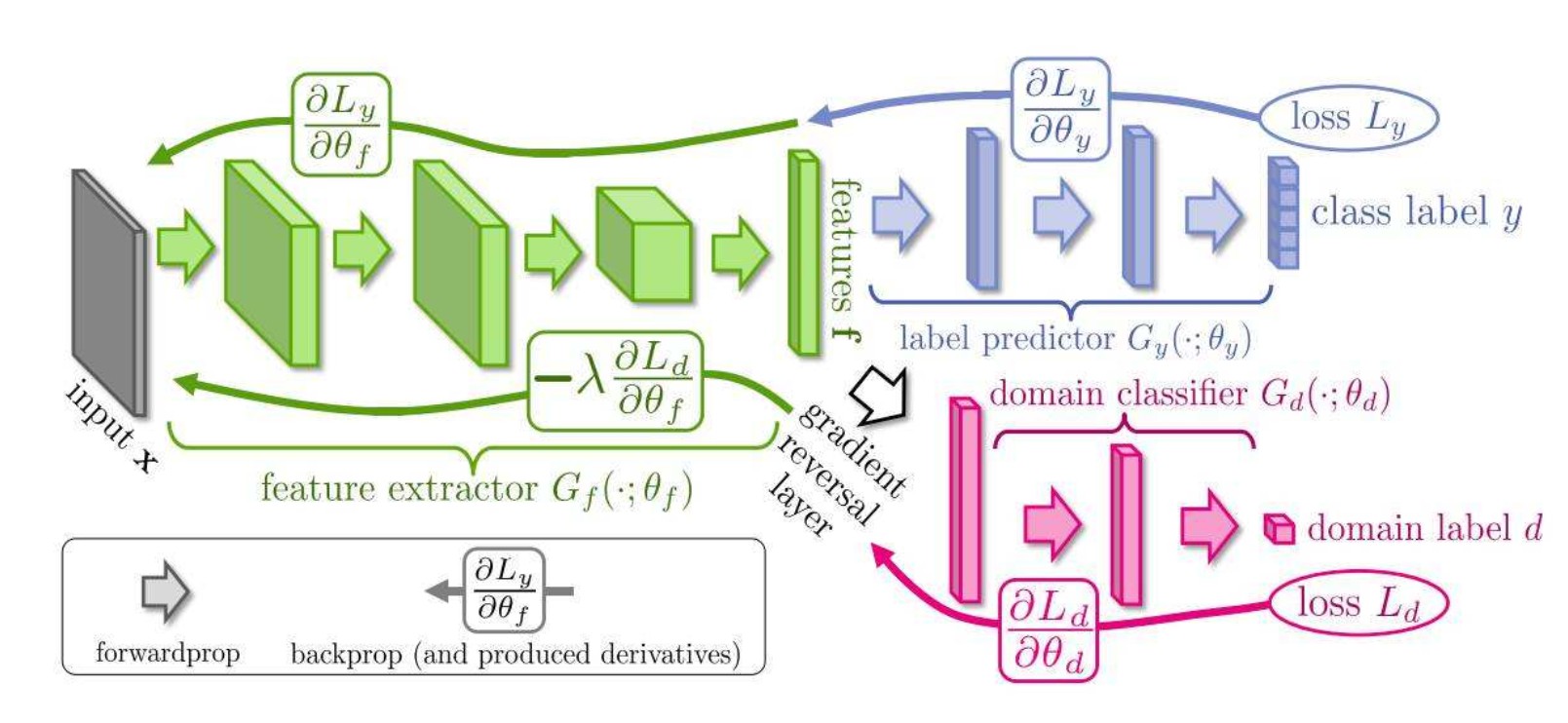pytorch对数据处理的一些基本用法总结:
为了更好地分配数据,通常在训练中会用到pytorch的几个库,torchvision.transforms 和torchvision.dataset.Imagefolder 和 torch.util.data.Dataloader
用代码解释这三个函数的作用:
transforms:
transforms的作用一句话概括就是使得数据集里的数据统一化,比如对于图像数据,可能很多图像的尺寸不一样,需要对图像的大小进行裁剪和缩放,并对图像的大小尺寸进行统一。
tutorial中的几个参数:
Rescale: to scale the imageRandomCrop: to crop from image randomly. This is data augmentation.ToTensor: to convert the numpy images to torch images (we need to swap axes).note: numpy中的图像数据是 H × W × C ; 而torch.tensor的数据是C × H × W
class Rescale(obejct): |
_call_函数的作用是可以直接调用rescale这个类,不需要每次调用时都需要传递参数。 We will write them as callable classes instead of simple functions so that parameters of the transform need not be passed everytime it’s called.
transformer的用法:
transformed_dataset = FaceLandmarksDataset(csv_file='data/faces/face_landmarks.csv', |
FaceLandmarksDataset是之前定义的一个类,transformed_dataset是它的实例化,等于对目录下的data经过了处理,保存到了transformed_dataset这个实例化的类中。
for i in range(len(transformed_dataset)): |
然后通过for 循环,用sample一个一个取出这个类中的数据。
输出如下:
0 torch.Size([3, 224, 224]) torch.Size([68, 2]) |
dataloader:
由此,这不是深度学习中常用的方式,
1.我们对数据集通常会进行打乱,不是顺序读取的。shffle data
2.我们会选择一个batch作为数据,而不是每次都train一个图像。batch data
3.用上述的代码不适合在多线程运行。muilt-processing
此题背景是有69张人脸图像+其面部轮廓的框图。我们使用上面的方法,那么就是先标准化处理每张图像,并且将框图和人脸融合,作为一个深度学习标准的数据集,这些是transform做的事情。接下来载入数据,我们想通过数据集载入到图像数据中
dataloader=torch.util.data.Dataloader{ |
通过这样的方式,就解决了上述的三个问题。num_workers是读取数据的线程数目。
note: 补充一下这个函数的实现方式,有一个collate_fn这个函数,是核心,如果后面想用到其他数据里面,重写collate_fn函数,在dataloader=torch.util.data.Dataloader{collate_fn=collate_fn}来得到自己想要的加载数据的结果:
collate_fn这个函数的输入就是一个list,list的长度是一个batch size,list中的每个元素都是__getitem__得到的结果。
ImageFolder
import torch |
从torchvision中导入这两个函数,先写transforms定义了随机裁图片,变成tensor,进行标准化处理。
使用ImageFolder读取在train下面的图片,其输出如下: {'cat': 0, 'dog': 1} 这样的形式,将label和input做了分离 。
最后使用dataloader导入数据。